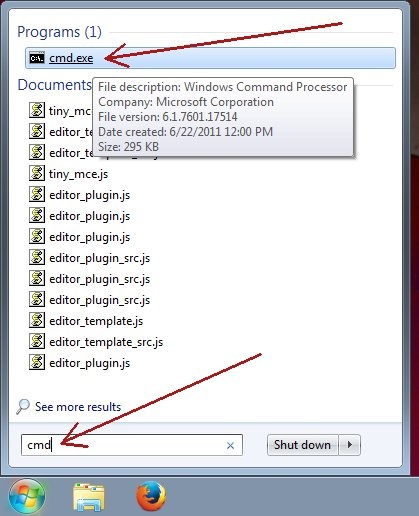
This article will demonstrate how to perform a traceroute in multiple versions of Windows. Traceroutes are useful for Vivio Technicians to help determine causes of slowness or other connectivity issues.
To perform a traceroute using Windows 7 or 10, go to your Start Menu, and type in 'cmd' in the search box. This should bring up the 'cmd.exe' program, which is the windows command-line processor.
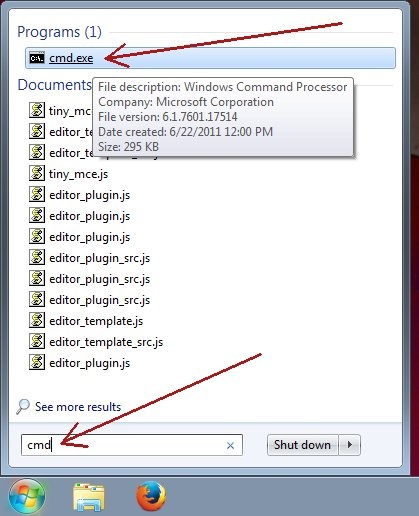
Once you have the command-line prompt open, simply type
> tracert [host] |
The "host" value can be any value you want, but since a Vivio Technician is usually requesting a traceroute from you so that they can diagnose slowness or connectivity problems, you probably want to use your own domain as the host. For now, we'll just use 'google.com'.
> tracert google.com |
And the output will look something like the image below. Just send the results to the Vivio Technician you're working with, and you should be all set!
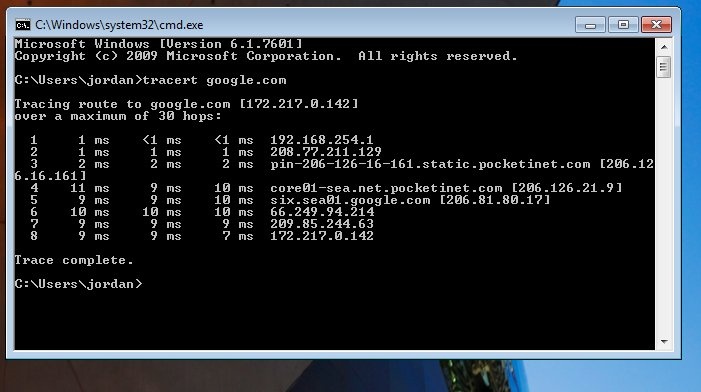
Related articles appear here based on the labels you select. Click to edit the macro and add or change labels.
|