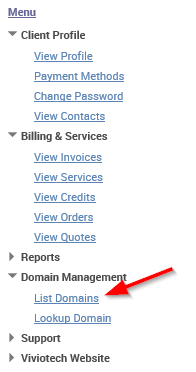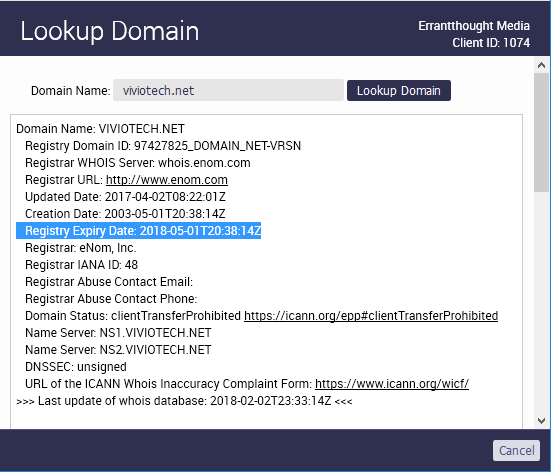Domain renewals can be stressful because they only happen, at most, once per year and if you miss them you risk losing your entire client base. Vivio has automated the process as much as possible to take the worry out of the process, and as part of that we created this article to explain how they work and answer some common questions.
How to check for your domain renewal date
Domain renewal dates can be found one of two ways. You can access your client portal and look at the service for your domain, or you can perform a 'whois' look-up on your domain to see the expiration date among the other details of the registration. We'll cover both methods here.
Portal
Step-by-step using Portal:
- Log in to the Vivio Client Portal.
- From the menu on the left, expand Domain Management and select 'List Domains'
- Your registered domains will be listed as shown in the image below. The domain expiration date can be obtained via the 'Date Expires' column.
Note: In most cases, the "Date Registered" field will not reflect the correct date. This information can be obtained via a whois search
Domain Lookup
Step-by-step using the domain lookup in Portal:
- Log in to the Vivio Client Portal
- Click Lookup Domain under Domain Management in the left-hand menu
- Enter the domain you want to check into the dialog box and click 'Lookup Domain'
- Complete the captcha verification and click search.
- In the results that follow the search, find the line that says Registration Expiration Date to find when the renewal will be. This information will usually be near the top of the results.
If all else fails, you can always contact our friendly staff for the information if you're having trouble locating it yourself.
How does the renewal work?
Domain renewals are automatic and are for a single year, unless you request in advance that the domain be allowed to expire on it's next renewal. That said, some action on your part may still be necessary to complete the process. When your domain comes up for renewal, an invoice will be sent to you for the cost of the domain renewal. This invoice must be paid prior to the domain being renewed. If you are on automatic payment, the invoice will be issued and payment processed automatically. If not, you will need to pay the invoice before the expiration date to ensure your domain is renewed on time.
Once the payment has been received, the domain is scheduled for renewal. When the renewal takes place depends on your normal billing cycle and the expiration date. If your domain expires on or after your next renewal date, the domain will be renewed then. If the domain expires sooner, the domain will be renewed on it's expiration date.
If you have made payment for your domain renewal, and the domain hasn't yet been renewed by the system, you may contact our billing department and request that the domain be renewed manually.